



Next: 2. Users' Guide
Up: CFHT Director/Agent Model Revision
Previous: List of Figures
Contents
Subsections
How to use this manual
- This section, and the Abstract,
explain what the Director program is all about.
- The Users' Guide contains
mostly the same information you can get from Director by invoking it
with the ``-h'' command line option. There is also some information
here on how to make sure you are running the right version of the program.
- The Programmers' Guide
contains information on creating an ``Agent'' command line program.
- The Director section contains a
summary of new features
that Director brings to the CFHT observing software
- Any additional reference material, including where to get and how to
build and install Director, is in
the Appendix.
The documentation for Director 2.x mostly described features of
that version of Director. The current version of this document
now covers the Director 3.x. Updated sections include the
Abstract, the section on
the big picture, expanded options
for the ``agent restart/start'' builtin,
New sections describing libcli functions
useful for writing agents, and also libcli cli_cmd
for clients
and descriptions of runon, clicmd,
clicap, and clidup have been
added. A new timing diagram illustrates how
overlapping commands using the
intent/go/wait model can be used to control
slow moving devices efficiently.
Director is essentially just an interactive shell. Like other interactive
unix shells (csh, bash, etc.):
- it displays a prompt where you can type commands
- it has some commands that are built-in (like ``cd'' to change
working directories.)
- it can ``source'' scripts or batch files of commands
- it expects a terminal capable of a few basic functions. Cursor
positioning is a requirement. Color makes things
nicer but is not required.
- it waits on commands and gets basic exit/completion status.
Director differs from other unix shells in the following ways:
- It does not support job control in the same way that a traditional
unix shell does. Instead of every command you type invoking a new
program, commands can end up being sent to already running programs,
called Agents.
- Director has additional features which are useful
to developers and support staff, including a cloning capability,
which can be used to get an exact copy of the user's window
to appear at a remote location. The ncurses library takes
care of efficiently updating the screen, so it even works well
over a relatively slow modem connection.
Once a clone window is displayed, additional debugging messages
(which were always in memory, just not displayed on the user's screen)
can be ``unhidden'' in the clone's view of the window, ``chat''
messages can be sent to the user, and a support person can even
take over session to send diagnostic commands, or control
things from the remote location without having the user exit their
copy of the software.
- The Input Multiplexer built into Director allows the Agent program
to pretend it only has one source for command input (standard input)
but commands may in fact be redirected from a user interface or a script
by Director. Figure 1 illustrates this concept.
Figure 1:
Director as an input multiplexer
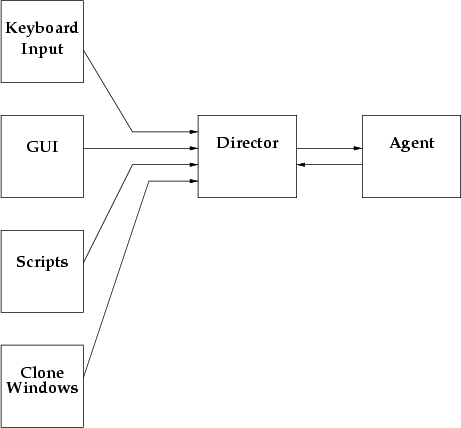 |
- An Output Multiplexer is most important new feature introduced in
Director version 3.x. It allows multiple agents to run within the same
session. By merging the command sets and feedback of multiple programs,
Director can give the appearance of a unified command interpreter
to the end user. Figure 2 illustrates this concept.
Figure 2:
Director as an output multiplexer
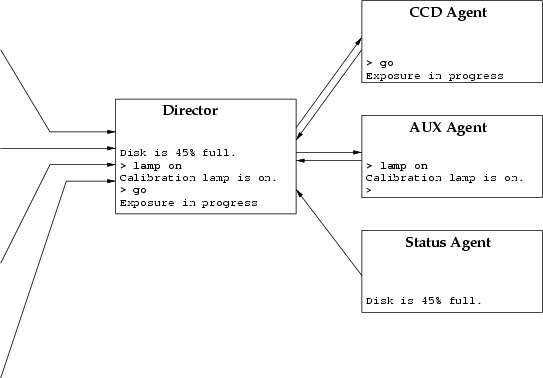 |
1.3 The Big Picture
Since we are using Director for image acquisition systems at CFHT,
it might help to look at the full observing environment. There are
three major types of data or messages passed in our system:
- Command / Response (Director)
- Image Transfer of Pixel Data
- State Information
Image Transfer is currently handled by writing directly from the
Detector Agent (DetCom) to a file on disk (or network disk). Other
than triggering the commands, Director has no connection with
Image Transfer.
State Information will some day be handled by a Status Server, but
currently we store values in ``par files'' on disk. This serves
as a (sometimes troublesome) distributed status database.
Director has no connection with a Status Server or par files.
In the absence of a Status Server, there are a few clunky ways to
get by. One of these actually does involve Director, and is described
in the section on the clicap utility.
Director only addresses the first aspect of our acquisition system:
passing commands and getting a response. Warnings and errors (which
Agents transmit to Director using calls like printf()) are
merely presented to the operator highlighted or in color to draw
attention, but are never interpreted by Director. Director
also does not use any kind of error return codes. The only two
possibilities for a command are for it to complete with PASS, or
complete with FAIL (which halts any scripts or other commands that
were waiting to be processed.)
For a detailed diagram showing how commands and responses flow in and out
of Director, see figure 3. NOTE: This diagram shows
some other Pegasus components which are not described in this document.
A full understanding of this diagram is not necessary to use Director.
See the section on Director's features
for a summary of the practical advantages Director brings to an acquisition
environment.
Figure 3:
Command and Response Flow
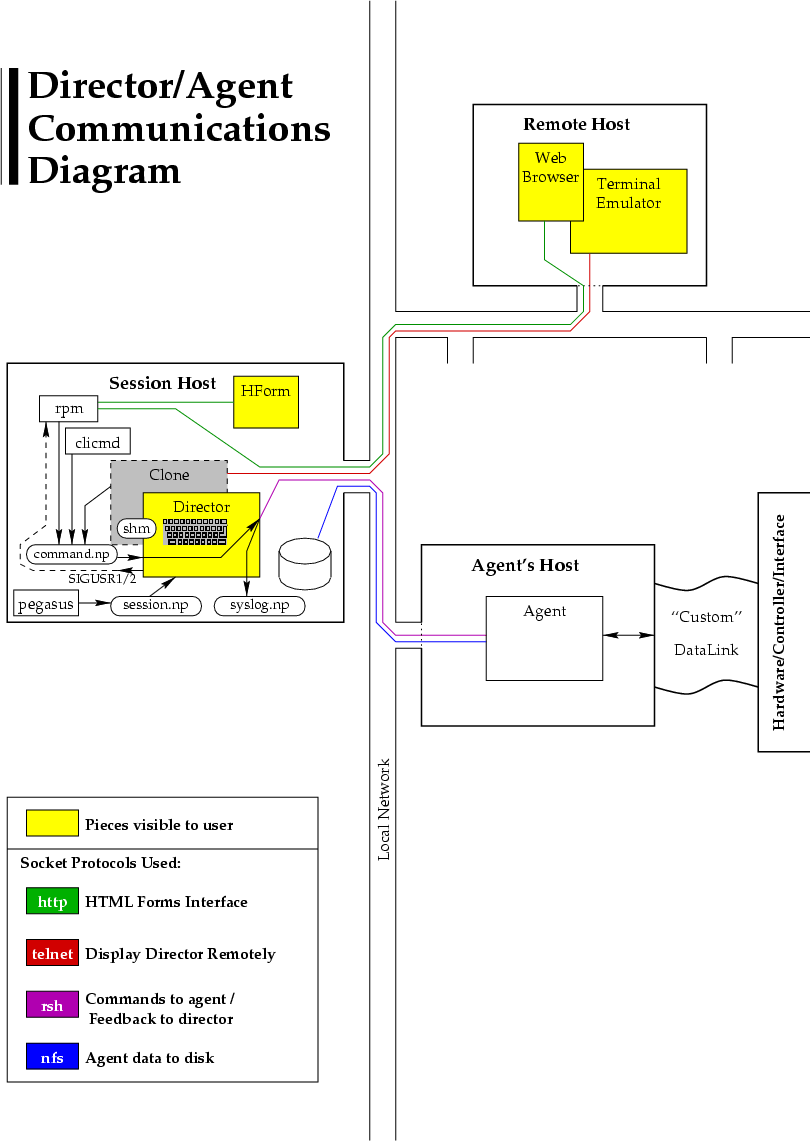 |




Next: 2. Users' Guide
Up: CFHT Director/Agent Model Revision
Previous: List of Figures
Contents
Sidik Isani
2001-10-18